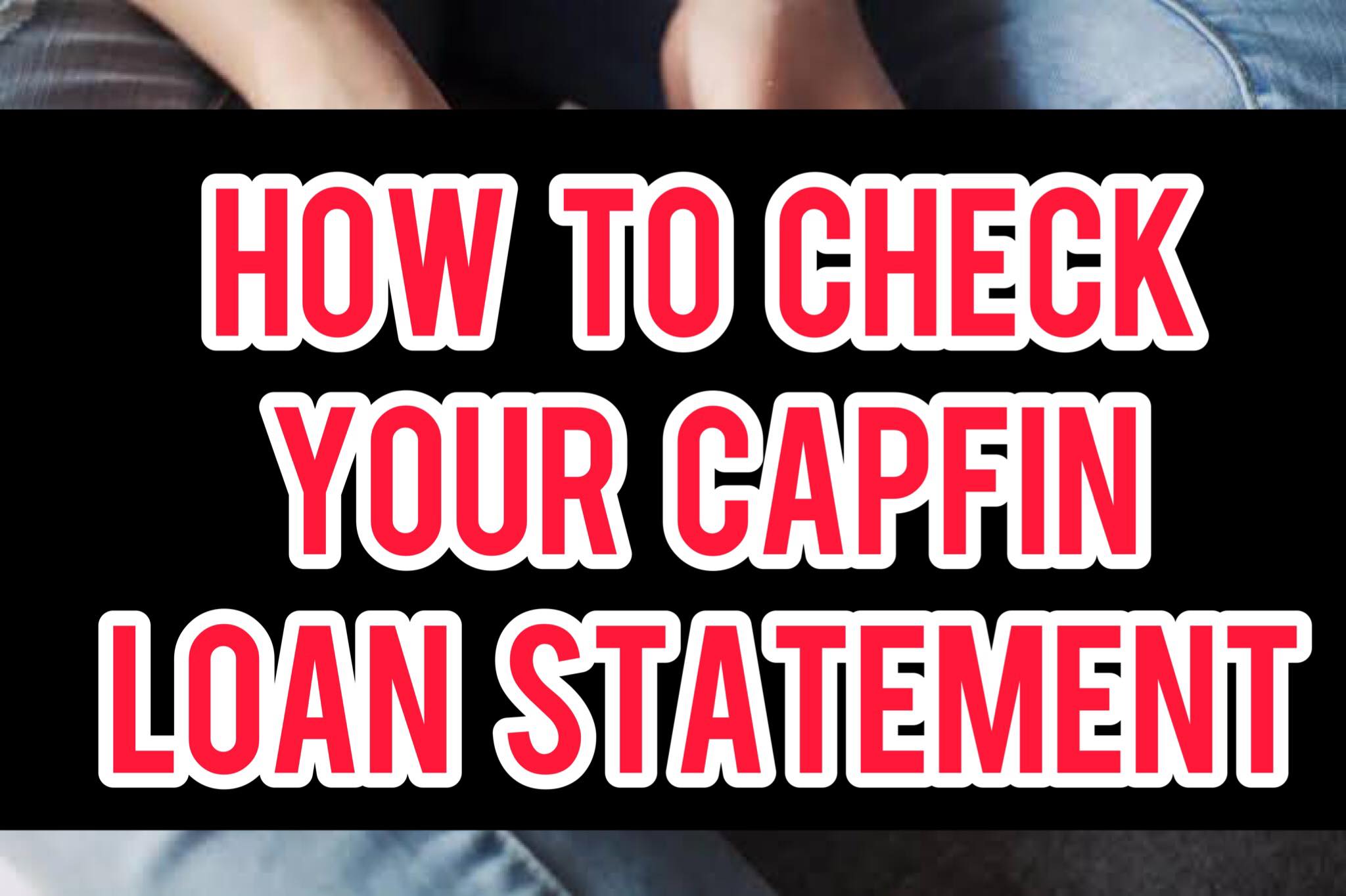How To Check Capfin Loan Statement
If you’ve taken out a loan with Capfin, you might be wondering how to check Capfin loan statement to keep track of your finances. Fortunately, it’s a straightforward process that you can easily manage. In this article, we’ll walk you through the steps to check your Capfin loan statement, ensuring you stay in control of your finances.
Understanding Capfin Loan
Before we go into the necessary steps on how to check Capfin loan statement, let’s briefly touch on what Capfin is. Capfin is a reputable financial institution that provides personal loans to individuals. These loans can be used for various purposes, such as covering unexpected expenses, paying for education, or making important purchases. Capfin is known for its user-friendly services and commitment to helping people meet their financial needs.
Importance of Checking Your Capfin Loan Statement
The following include some of the reasons why checking your Capfin loan statement is important.
To Monitor Your Loan Balance
One of the primary reasons for checking your Capfin loan statement is to monitor your loan balance. Your loan statement will provide you with a detailed breakdown of your outstanding balance, including the principal amount and any accrued interest. This information is crucial for budgeting and planning your finances effectively.
To Keep Track of Payments
Checking your loan statement allows you to keep track of your payments. You can verify whether your payments have been credited correctly and ensure that you are not missing any due dates. This helps you avoid late payment fees and penalties.
To Verify Loan Terms
Your loan statement will also outline the terms and conditions of your Capfin loan. It will specify the interest rate, repayment schedule, and any additional fees associated with your loan. Reviewing these details ensures that you understand the terms of your loan fully.
8 Steps on How to Check Capfin Loan Statement
To check your Capfin loan statement, follow the steps below:
Step 1: Visit the Capfin Website
To access your Capfin loan statement, start by opening your web browser and visiting the official Capfin website. Ensure that you are on the legitimate website to protect your personal information.
Step 2: Log In to Your Account
Once you’re on the website, log in to your Capfin account using your unique credentials. If you haven’t registered yet, you’ll need to create an account, providing the required information.
Step 3: Navigate to Your Loan Dashboard
After logging in, you should be directed to your account dashboard. This is where you can access various options related to your loan.
Step 4: Select “Loan Statement”
Within your account dashboard, look for the “Loan Statement” or a similar option. This is the key to accessing your statement, so click on it to proceed.
Step 5: Choose Your Statement Date
Capfin allows you the flexibility to select the specific statement date you want to view. Pick the date that corresponds to the period you’re interested in. This could be your most recent statement or a past statement for reference.
Also Read: How Do I Know If My Capfin Loan Is Approved
Step 6: View and Download Your Statement
Once you’ve selected the date, your loan statement will be displayed on the screen. You will have the option to either view it online or download it as a PDF file for your records. It’s a good practice to save a copy of each statement for future reference.
Step 7: Review Your Statement Thoroughly
Take a close look at your statement to ensure that all the information is accurate. Check the loan balance, interest rates, and any recent transactions. Pay special attention to the repayment schedule to confirm that it aligns with your expectations.
Step 8: Contact Customer Support (if needed)
If you notice any discrepancies or have questions about your statement, don’t hesitate to reach out to Capfin’s customer support for assistance. They will be more than happy to help you resolve any issues or answer any queries you may have regarding your loan statement.
How to Check Your Capfin Loan Balance Online
Just like checking your Capfin loan statement, checking your Capfin loan balance online has become easier than ever before with the convenience of online banking. Whether you want to keep track of your loan balance or simply stay on top of your finances, checking your Capfin loan balance online is a straightforward process. The following include simple steps to help you check your loan balance quickly and conveniently.
Step 1: Access the Capfin Website
To begin checking your Capfin loan balance online, you’ll need a device with internet access, such as a computer, smartphone, or tablet. Open your preferred web browser and go to the official Capfin website. You can do this by typing “Capfin” into the search bar of your web browser and clicking on the official website link that appears in the search results.
Step 2: Log In to Your Account
Once you’re on the Capfin website, look for the “Login” or “Sign In” option. Click on it to proceed. You will be directed to a login page where you will need to enter your username and password. If you haven’t registered for an online account yet, you will need to do so by clicking on the “Register” or “Sign Up” option and following the registration process.
Step 3: Access Your Loan Account
After successfully logging in, you will be taken to your Capfin dashboard. In the Capfin dashboard you will see different account management options. To check your loan balance, locate and click on the “Loan Account” or “Loan Summary” tab. This will provide you with detailed information about your Capfin loan, including the outstanding balance.
Step 4: Review Your Loan Balance
Once you access your loan account or summary, you will be able to view your current loan balance. This balance represents the amount you still owe on your Capfin loan. It’s important to review this balance regularly to stay informed about your financial obligations.
Also Read: How Long Does Capfin Take To Approve A Loan
Step 5: Log Out
After you have checked your loan balance and completed any other necessary transactions or account management tasks, be sure to log out of your Capfin account for security reasons. Look for the “Log Out” or “Sign Out” option and click on it to log out of your online account.
NOTE: You can check your Capfin loan balance with your cell phone by either texting “help” to 43679, and a Capfin consultant will call you back, or by dialing *134*6454# using USSD. This is a helpful way to check your loan balance.
How to Update Your Capfin Loan Details
If you need to update your personal information or loan details, don’t worry – it’s a straightforward process. Keeping your loan details up-to-date is important to ensure that your information is accurate and that you receive important notifications from Capfin. The simple steps to update your Capfin loan details includes:
1: Log In to Your Capfin Account
To update your Capfin loan details, you will need access to the internet and a device like a computer, smartphone, or tablet. Open your web browser and go to the official Capfin website. Look for the “Login” or “Sign In” option and click on it. You will be prompted to enter your username and password. If you haven’t registered for an online account yet, you will need to do so by clicking on the “Register” or “Sign Up” option and following the registration process.
Also Read: How To Check NBSSI Loan Status
2: Access Your Loan Account
Once you’re logged in, you will be taken to your Capfin dashboard. Here, you can manage various aspects of your loan. To update your loan details, locate and click on the “Loan Account” or “Loan Details” tab. This will take you to a page where you can make changes to your loan information.
3: Update Your Details
On the Loan Details page, you will find options to update different aspects of your loan, such as your contact information, employment details, or banking information. Click on the specific section you want to update and follow the prompts to make the necessary changes. Make sure to double-check the information you provide to ensure its accuracy.
Also Read: How Do I Get A $1000 Loan From Centrelink
4: Save Your Changes
After making the updates, be sure to save your changes by clicking on the “Save” or “Update” button. This will ensure that the new information is recorded and reflected in your loan details.
5: Verify Changes
To confirm that your updates have been successfully applied, review your loan details once more. Ensure that the changes you made are accurately reflected in your account. This step helps you confirm that your loan details have been updated as intended.
NOTE: You can dial Capfin contact center at 087 354 0000 to ask for changes to your details. Just remember, if you want to switch your debit order payment date or your bank account details, your bank might need you to confirm a DebiCheck Authentication message.
Conclusion
Checking your Capfin loan statement is a simple yet crucial step in managing your finances responsibly. By regularly reviewing your statement, you can stay on top of your loan repayments, budget effectively, and ensure the accuracy of your financial records.
Related Question
How often should I check my Capfin loan statement?
It’s a good practice to check your statement monthly to track your loan progress and catch any errors promptly. However, you can check it more frequently if you wish for more precise financial management.
Can I request a physical copy of my loan statement from Capfin?
Capfin primarily provides electronic statements, but you can easily download and print them if you need a physical copy for your records.
What should I do if I find an error on my loan statement?
If you identify any discrepancies or errors on your statement, contact Capfin’s customer support immediately to report the issue. They will guide you through the process of rectification.
Is there a fee for accessing my Capfin loan statement online?
No, Capfin typically provides online statements free of charge to their customers. It’s a service designed to help you manage your loan effectively.
Can I view my previous loan statements, or is it limited to the current one?
You can easily access your previous loan statements as well. Capfin understands the importance of keeping a record of your financial history, and they make it accessible for your convenience. Check with Capfin’s website for specific details on statement availability.

Sage is a financial/consumer journalist and senior editor, personal finance, of TrendsHQ. EXPERTISE: Personal Finance, Careers, Jobs, Scholarships, and Entertainment.